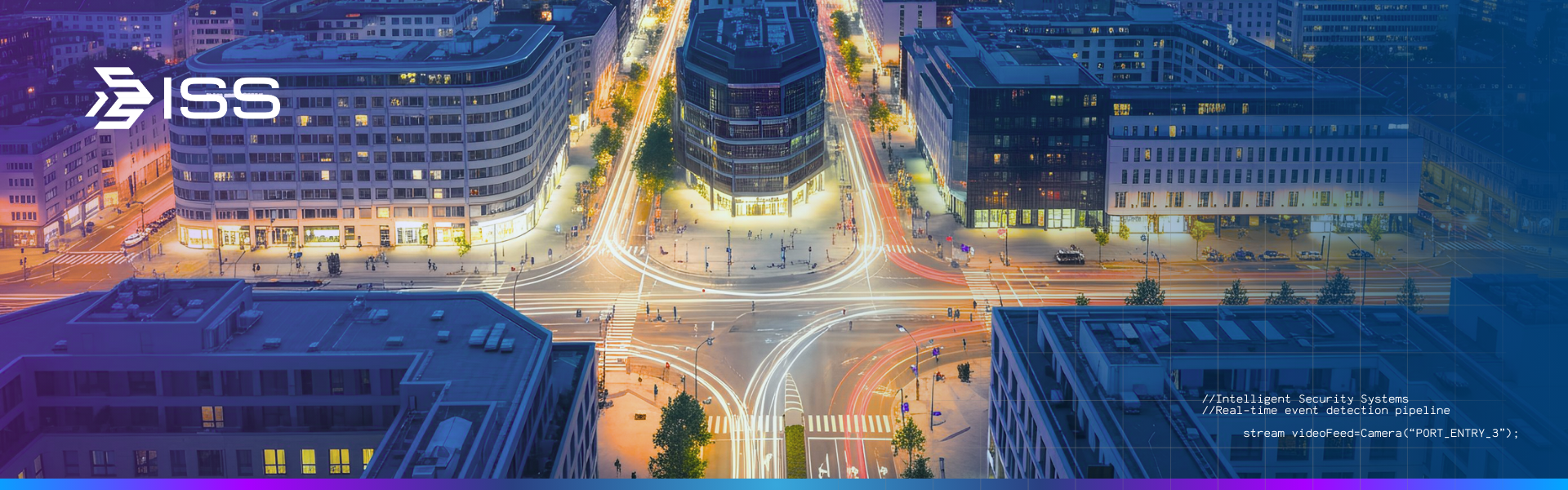Looking for help calculating the resources needed for your next surveillance project? Our newly redesigned SecurOS® System Design Tool enables you to determine the exact hardware, software, and network specifications that are necessary to architect a surveillance system appropriate for your application down to the tiniest of details.
To start a new project, simply visit https://tool.issivs.com, click “Create Project” in the center of the screen, enter a name for your project, and then start the system design process. The tool will subsequently walk you through several different steps, which include picking the number of cameras required, recording duration, analytic modules needed, and so forth. At the end of the process, the tool will generate a report detailing the specifications that must be met – i.e. bill of material (product part numbers), type of servers, total bitrate, storage, etc., to achieve the desired outcome.
In addition to an updated look and feel, many more SecurOS® analytic modules have also now been added to the tool, including loitering detection, occupancy counter, fallen person detection, fighting detection, weapons detection, and fare evasion just to name a few. The redesigned tool also features a more streamlined login process as the login is now linked to your ISS One login. Those with current access to the ISS One Partner Portal can login to the new tool using the same credentials. Alternatively, you can also create a login directly in the design tool, which can then be used to access the partner portal.
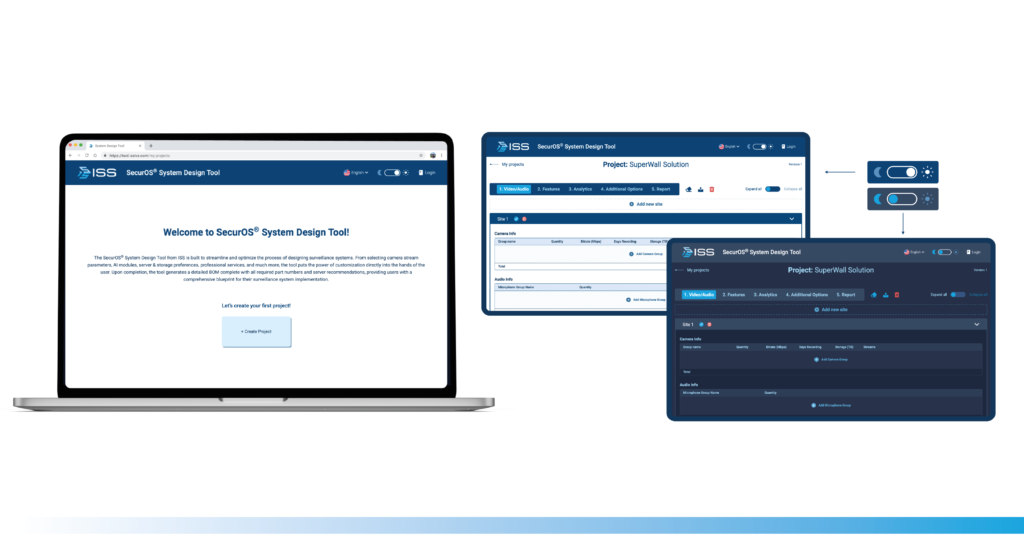
Many improvements were also made specifically in the “Camera Group” creation process and include:
- Improved multi-stream creation process
- Increase in camera FPS range
- Addition of 12MP resolution
- Updated camera recording options to match SecurOS®
Other additions to the SecurOS® System Design Tool include:
- Multi-language support
- Light/Dark mode
- Server preference menu – rackmount or towers/small form factor
- Sizing logic for several different modules, including:
- SecurOS® Tracking Kit – Depending on the detector bundle selected – 1, 3, or 5 – the corresponding server sizing will be used
- SecurOS® Auto – Depending on the country you select, the corresponding server size will be used
- SecurOS® FaceX – You can now specify the environment (checkpoint or crowd), and the corresponding server size will be used
- Logic to support different server sizing for the following three motion detection (MD) scenarios:
- MD on Primary Stream
- MD on Secondary Stream
- No MD
While the design tool can also be used as a “guest,” those who opt to leverage it without logging in will not be able to select certain modules. Now available for use, the tool also reflects our latest price list and server specs. For more information or to give the tool a try for yourself, click here.