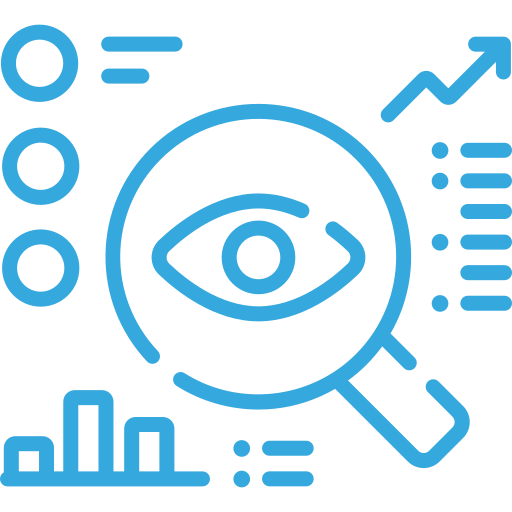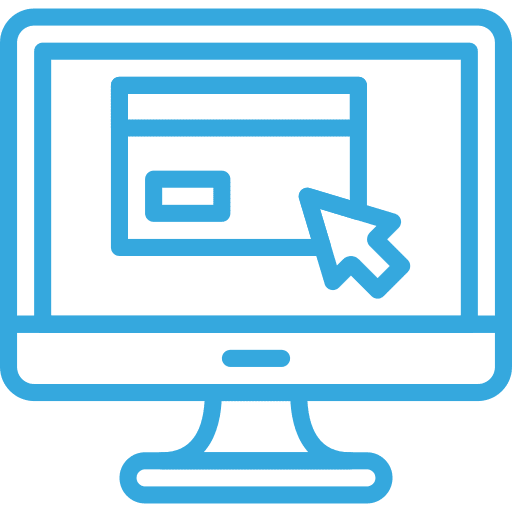SecurOS® 11.0 changes the solution’s perception for the Safe City level systems, transport infrastructure facilities, large and super-large distributed enterprises. The specialized products focused on supporting customers’ business processes are coming to the fore instead of traditional video and MediaClient.
SecurOS® 11.0 Main News
SecurOS® GIS geographic information system
SecurOS® GIS is an effective tool for visualizing the location of objects such as cameras, two-way communication devices, and ACS devices on a GIS map. It is used to rapidly deal with all the events coming from these entities.
The module’s functionality provides effective control over a large area with thousands and tens of thousands of objects as part of the SecurOS® distributed security system, as well as monitoring events that threaten the security of people and infrastructure.
The system enables to work with the arbitrarily sized GIS map fragments in offline mode — without an Internet connection.
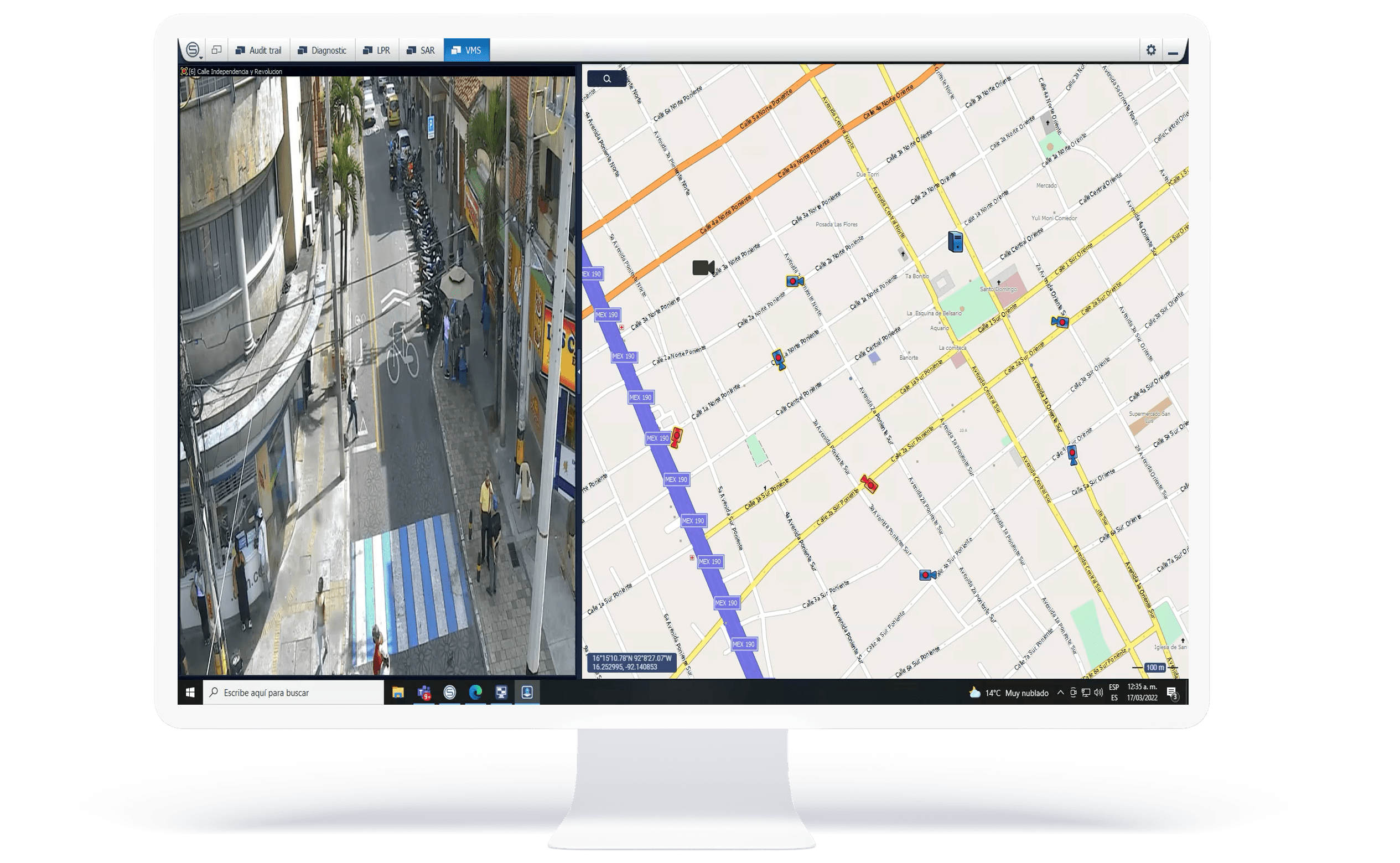
SecurOS® GIS Key features
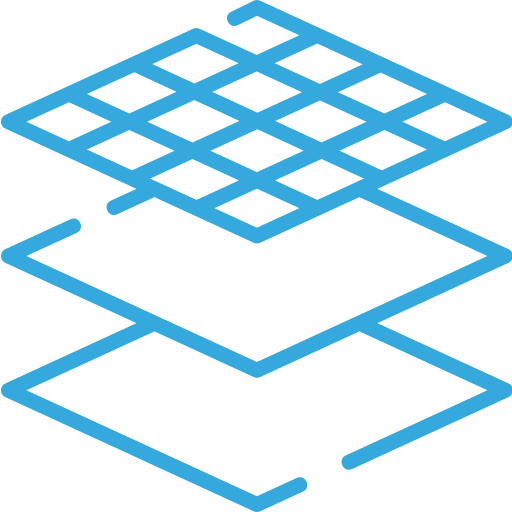
Create layers, bind objects to layers, and select layers to display

Display of the geographical map, search and navigate by address, geographic coordinates, geographic object name (tag)
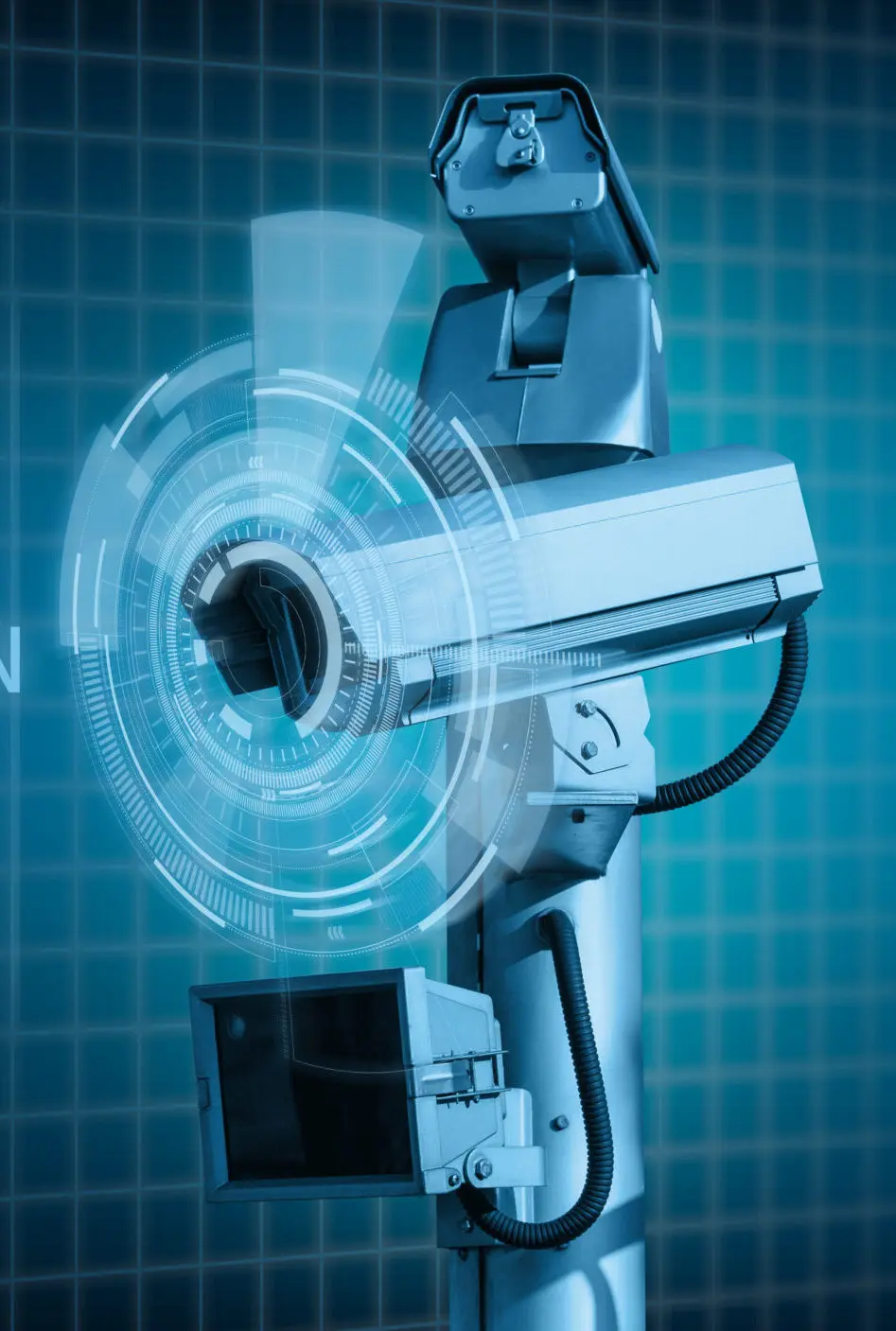
Search for SecurOS® objects by the following parameters: object type, object layers, tag, ID (name), address, geographic coordinates. Position the GIS map on the targeted object
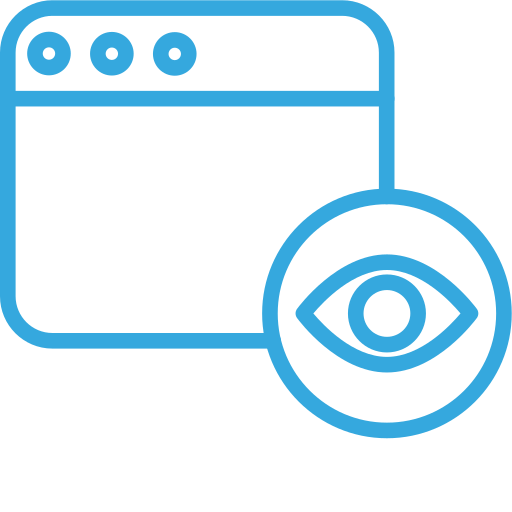
Quick access to Media Client to watch a video.
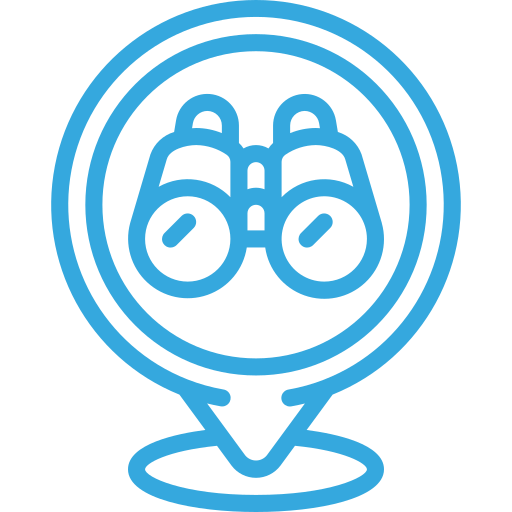
Virtually unlimited zoom capabilities with the automatic merge of objects located close for the ease of navigation

Support multiple operators simultaneous work with the same GIS-map (using different Operator Workstations or Operator Workstation Profiles)
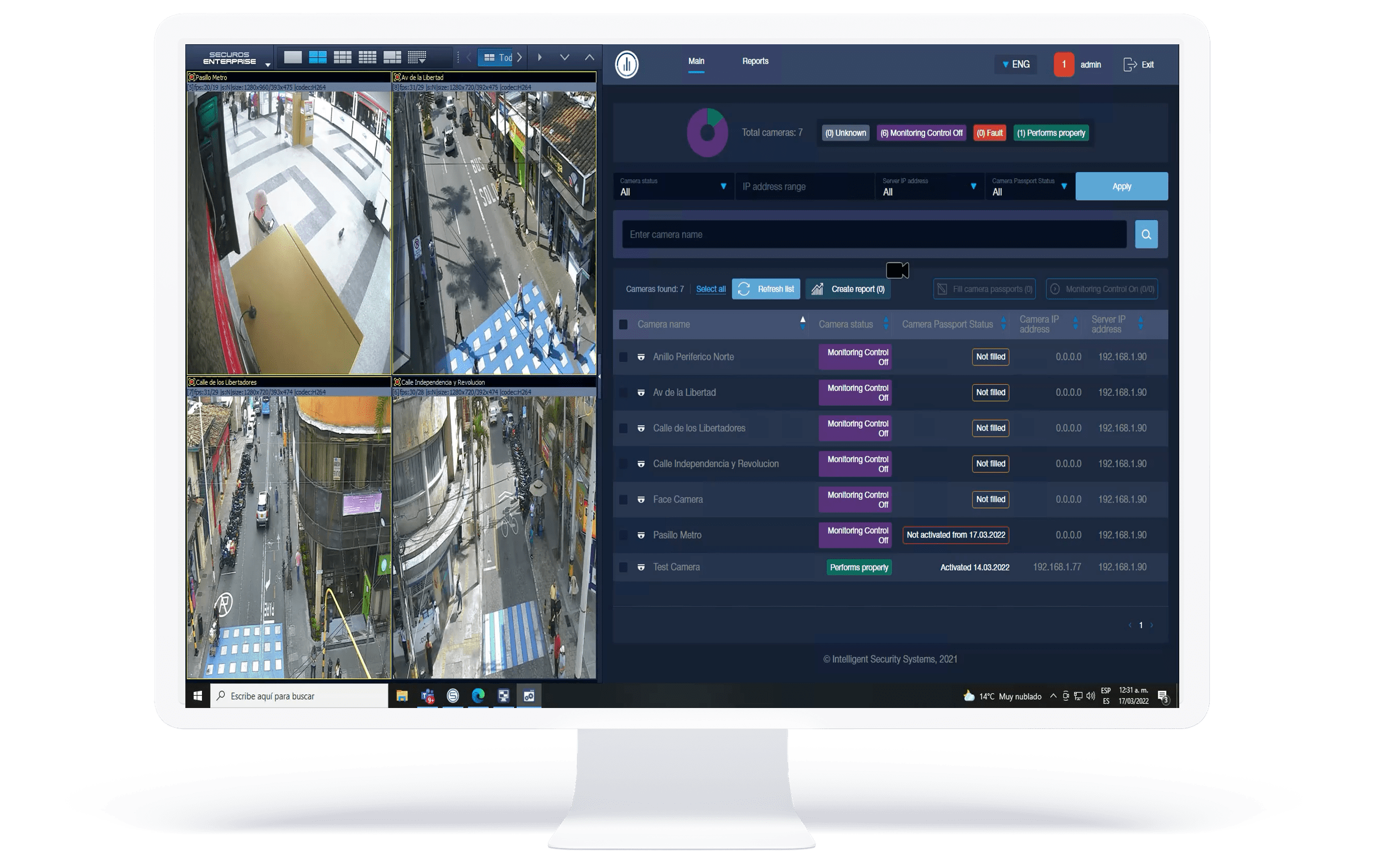
SecurOS® Dashboard
Starting with the release 11.0, SecurOS® users have access to a new software module designed to improve the efficiency of SecurOS® administrators and monitor the performance of service work carried out by the organizations’ staff servicing the security system’s hardware.
SecurOS® System Dashboard visualizes the resulting statistics on the video cameras’ performance and video transmission specifications, including data network parameters. The module provides the required sample using the appropriate filters. All necessary tools are provided via the web interface.
SecurOS® Dashboard Key features

Create and assert the camera passport which stores required FPS, resolution (px), and bitrate (kbps) values of the video

Collect statistics on the performance of all cameras

Create reports about the performance of selected cameras for a certain time period

Save the reports into .xls or .html files
SecurOS® Dispatcher
We present for your attention the software platform for centralized control and automated management of incidents: events and processes related to security. SecurOS® Dispatcher collects and processes data from multiple unrelated subsystems and devices, provides users with the ability to manage them and deal with the Incidents originating from events received from the integrated subsystems and devices.
SecurOS® Dispatcher users are primarily large local and geographically distributed enterprises where it is vital to respond quickly to a large number of recurring Incidents and where it is necessary to create whole departments of professionals who handle such Incidents. Examples of such sites are road and transport infrastructure facilities and industrial corporations.
The platform ensures the efficient operation of the hierarchically organized dispatch services and their operational interaction with the dependent entities and autonomous agencies through a single interface.
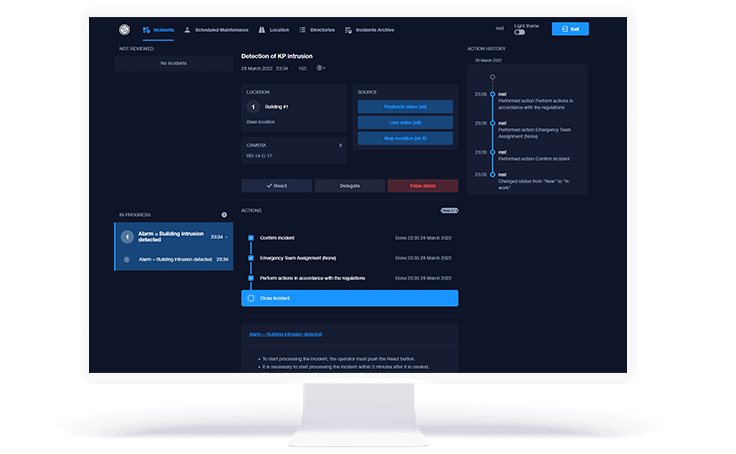
SecurOS® Dispatcher Key features
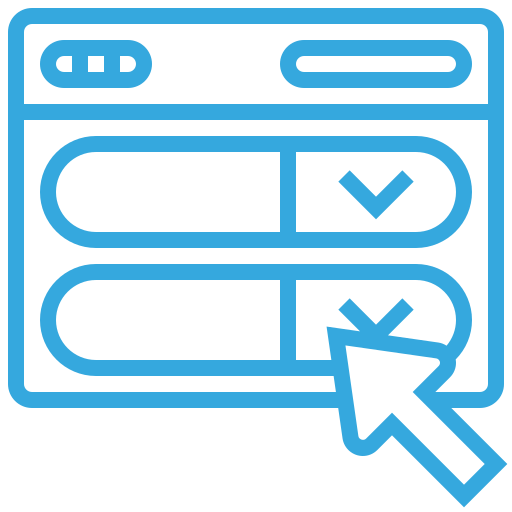
Create and edit Incident types (simple or complex);
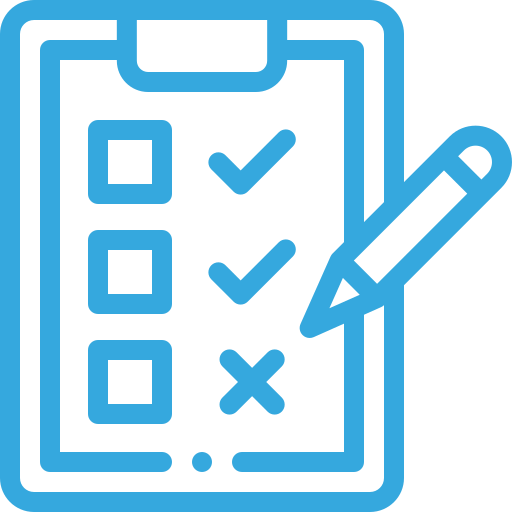
Manage Incident type activity status

Manage integrated devices using the site map
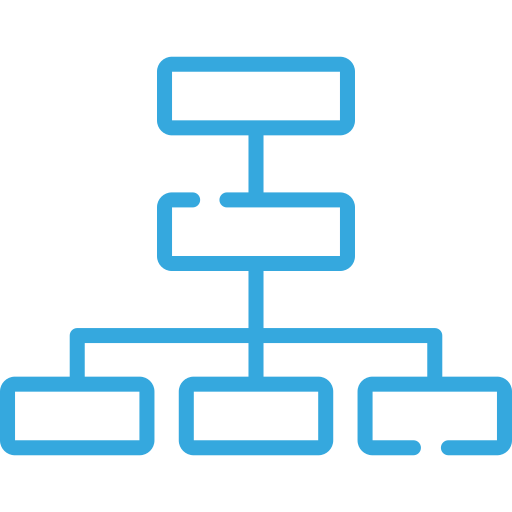
Assign roles to the operators
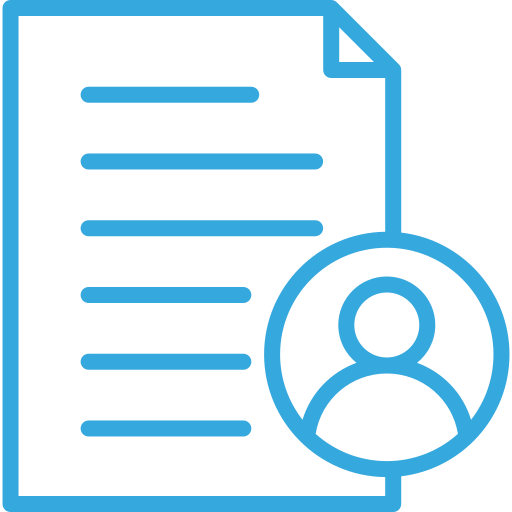
Create reports on operators’ actions

Switch part of the integrated devices or individual locations into the high attention mode
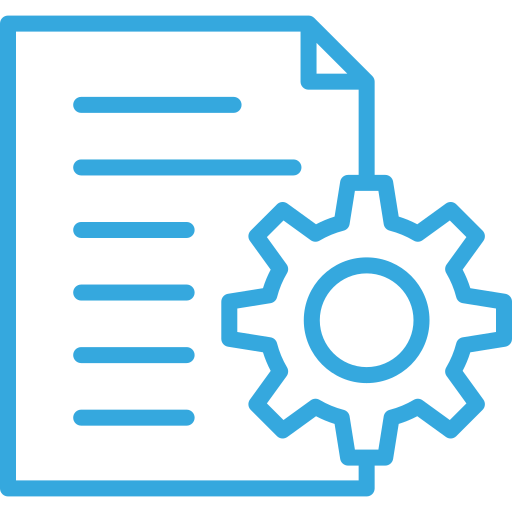
Create reports on the processing of the Incidents
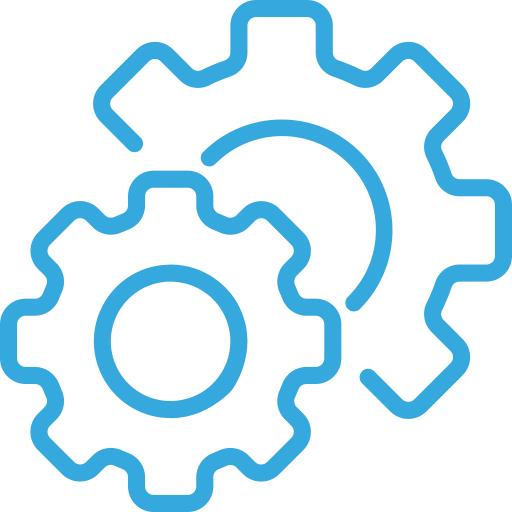
Configure instructions that describe incident processing for each Incident type

Log maintenance work
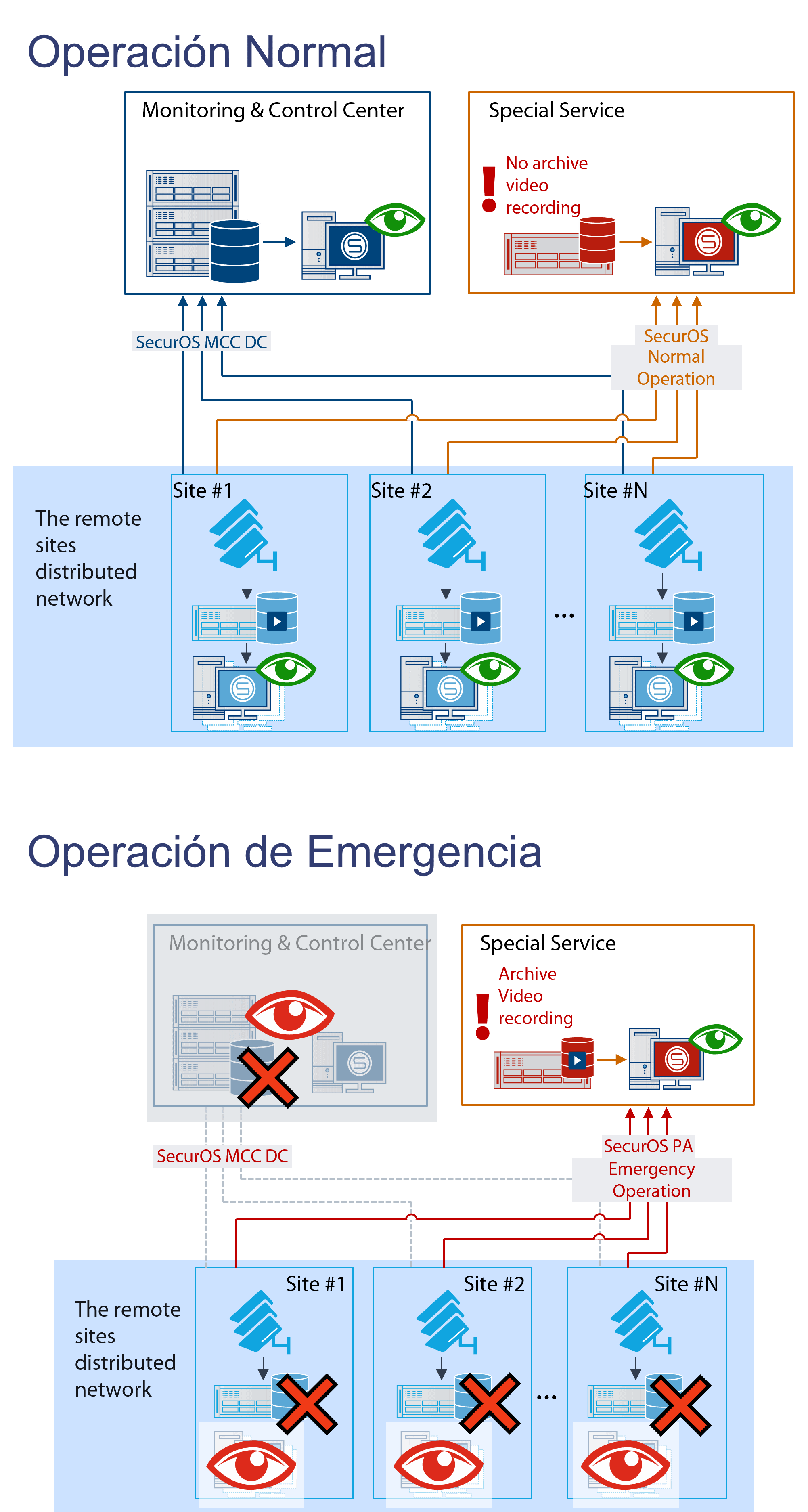
SecurOS® MCC PA (Acceso Privilegiado)
SecurOS® MCC РА brinda acceso privilegiado a las cámaras del sistema remoto. Los operadores con SecurOS® MCC РА tienen la capacidad de bloquear temporalmente el acceso a cámaras y el control de las cámaras para los operadores regulares de sistemas remotos y los operadores de MCC Direct Connect. Mientras la cámara está bloqueada, su archivo de medios es grabado por el servidor de videos MCC PA y la reproducción está disponible solo para operadores con acceso privilegiado. Los operadores de megafonía de MCC pueden desbloquear las cámaras en cualquier momento para que vuelvan a funcionar normalmente.
Cambio de flujo de grabación en el vuelo. Nuevo modo de grabación de archivos multimedia: continuo con flujo variable. Este modo permite cambiar la transmisión grabada en el vuelo usando un guión, por ejemplo, en condiciones normales, se graba la transmisión de baja resolución y cuando ocurre cierto evento, la grabación cambia a transmisión de alta resolución. La capacidad de cambiar la transmisión grabada permite ahorrar espacio en el disco durante el funcionamiento normal y almacenar ciertos eventos con la más alta calidad de video.
SecurOS® Auto 11.0
The main event of the release is the Convoy Search function, which enables detection of vehicles that convoy the vehicle with selected license plate number. This tool allows detecting vehicles that drive before the target vehicle or follow the target vehicle closely within a selected time interval. Convoy Search may be extremely useful in finding vehicles intentionally following the cash-in-transit vehicle, driving (accompanied) stolen vehicle, etc.
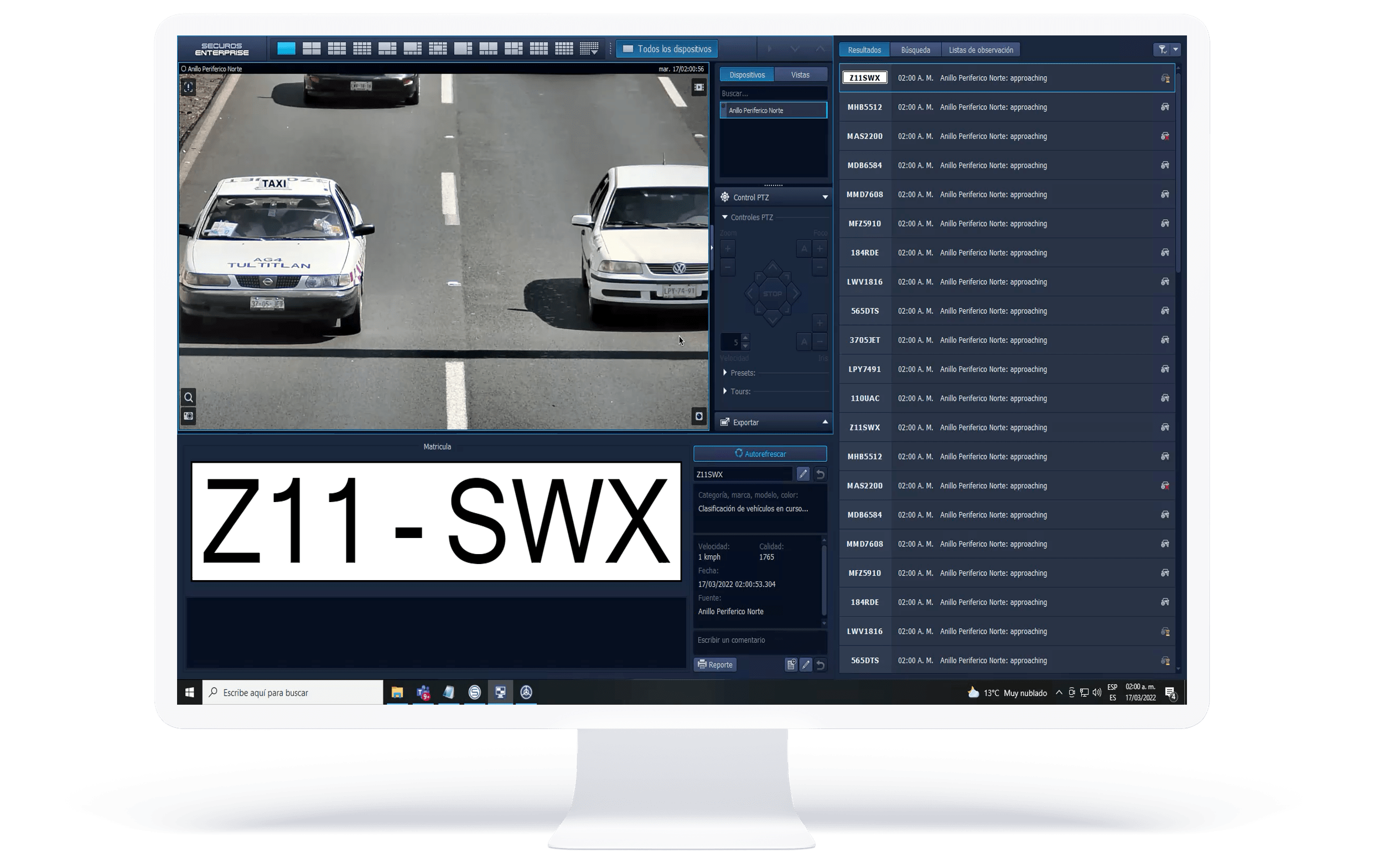
SecurOS® Auto 11.0 Key features
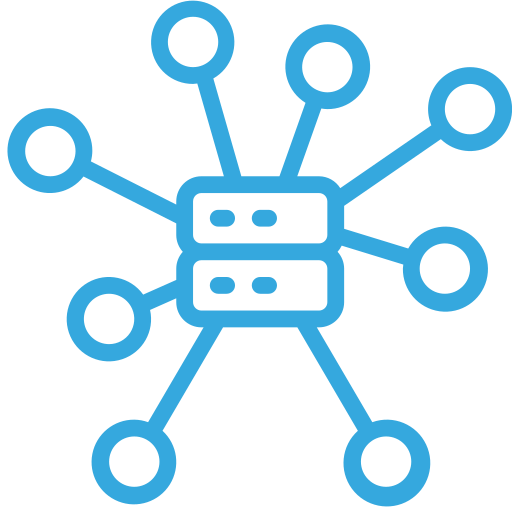
Optimized performance of the neural network license plate capturer when using OpenVINO framework. The speed of license plate capturer increased more than two times for servers based on the latest generation Intel processors which include the VNNI instruction set
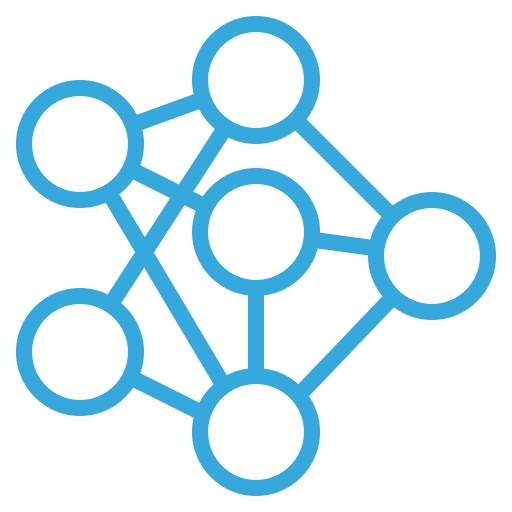
Optimized the performance of the United States license plate number recognition algorithm when CPU is used for calculations
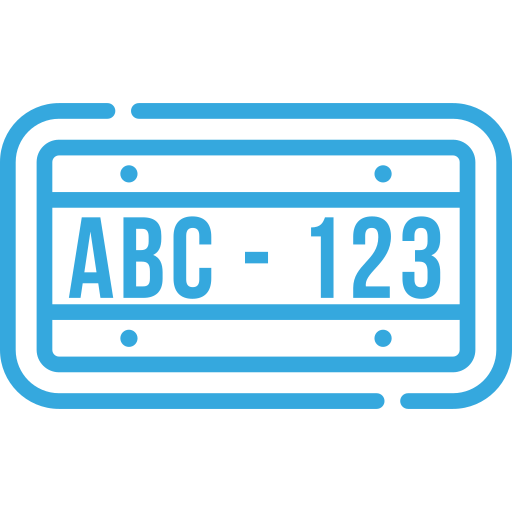
Expanded the list of templates and improved the quality of license plate recognition for Dubai (UAE), Qatar, and Mexico
And that is not all the news! Among the vast number of SecurOS® 11.0 innovations are the media archive recording mode ‘Continuous with the variable stream’, which allows saving drive space during normal operation and storing certain events with the highest video quality; full-fledged SecurOS® operation in the networks with IPv6 addressing; fully 64-bit core and DevicePack.
More detailed information about this and many other new functions, as well the most significant changes and updates is available in the SecurOS® 11.0 Release Notes on the ISS website.
About ISS – Intelligent Security Systems
ISS – Intelligent Security Systems headquartered in Woodbridge, NJ, and with offices worldwide, is a leader in video management and video analytics software. ISS provides a comprehensive line of digital security and surveillance video solutions which are on the forefront of on-demand security, allowing for centralized command and control of an entire enterprise security network.